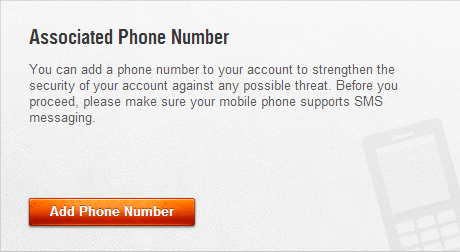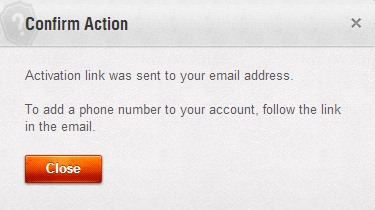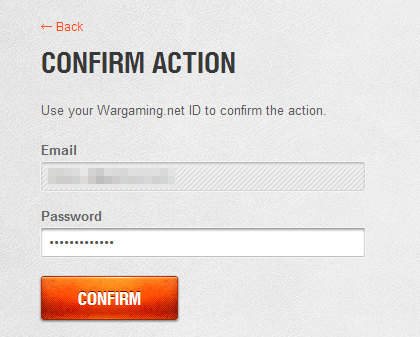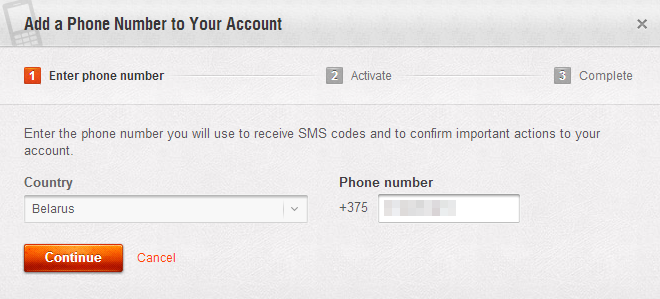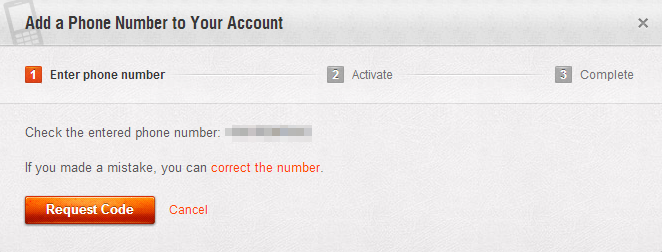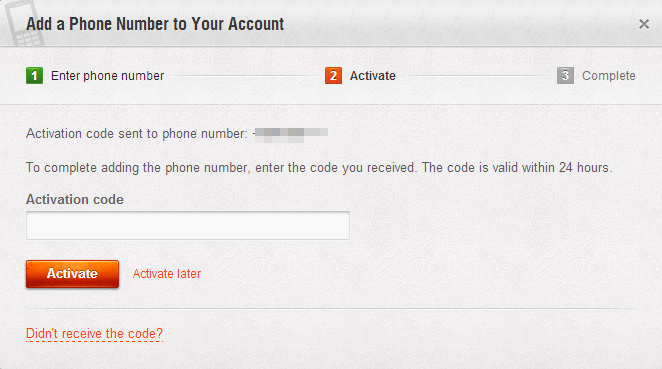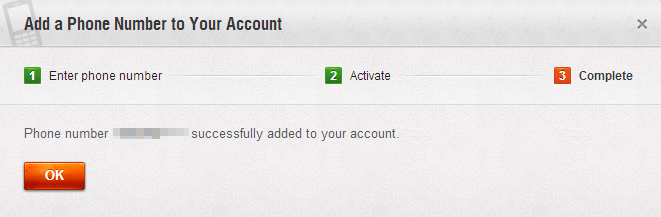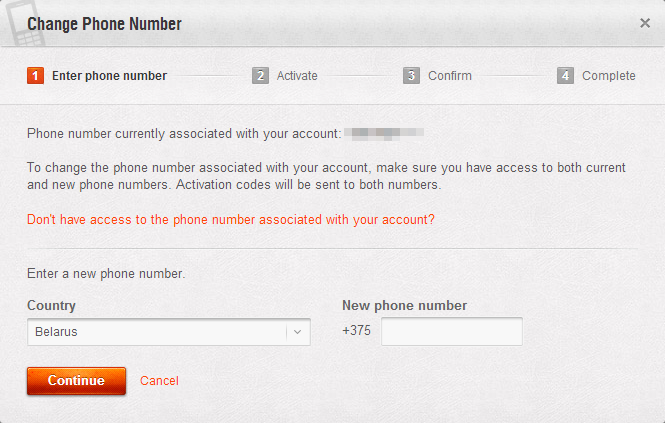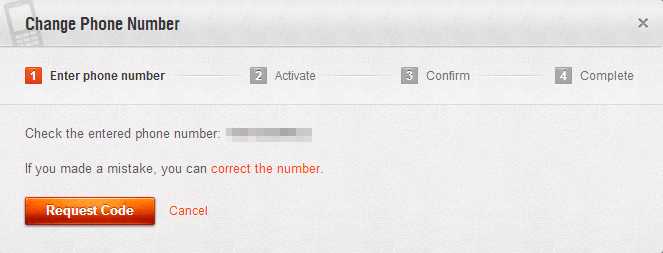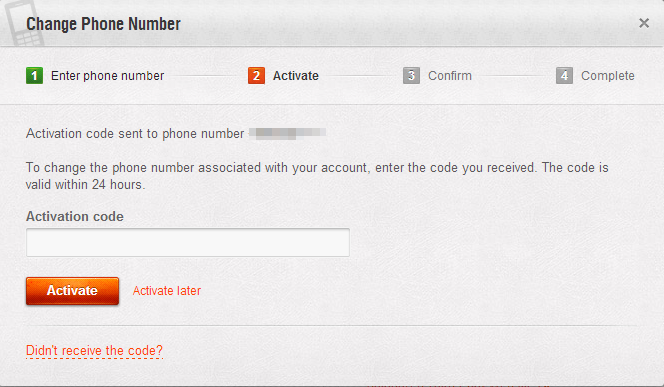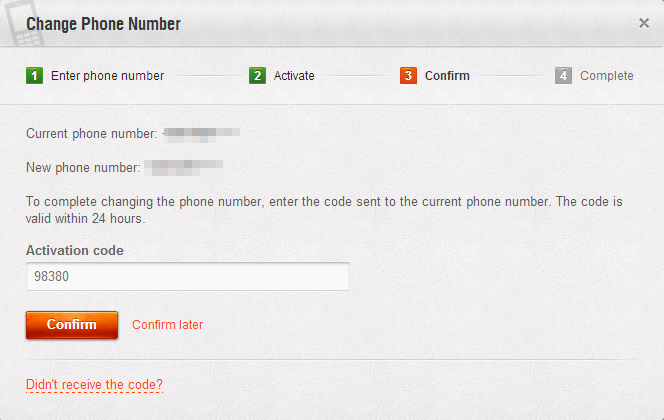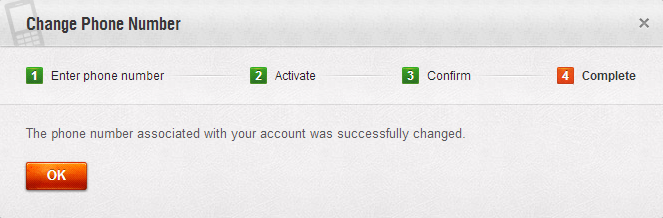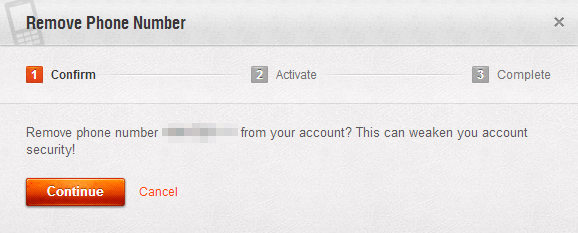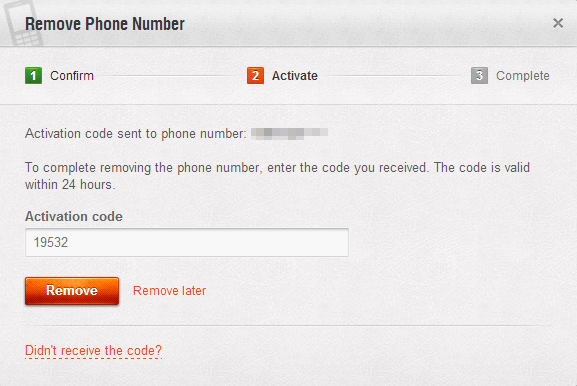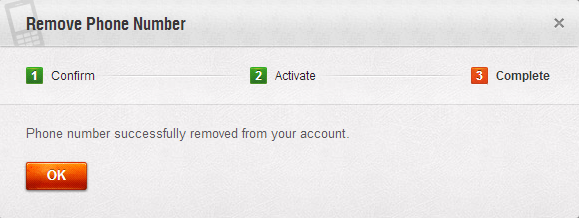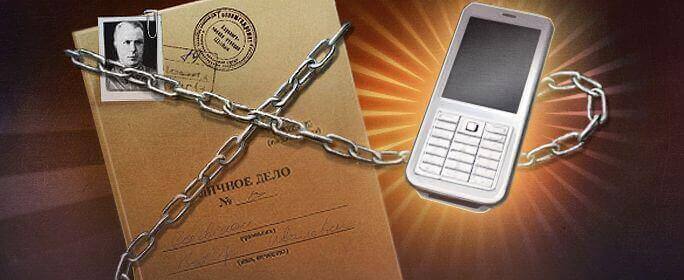
By linking your game account to a mobile phone, you will always be able to regain access to your account should there be a problem. If you have activated this feature, you can change your password to a new one, by requesting a verification code to your mobile phone, thereby saving account safe from scammers.
1. Link your phone to your account
Step 1. In the Account Management page, click on "Add Phone Number".
Step 2. Follow the activation link which will be sent to the email address bound to your account:
Step 3. Enter your password and click "Confirm":
Step 4. Enter your country of residence and mobile phone, then click "Continue":
Step 5. Check that the data entered is correct, then click "Request Code":
Attention! If you enter an incorrect phone number, it can only be changed after 24 hours.
Step 6. An SMS message with a verification code will be sent to the number you entered. Enter the code in the Activation code field and click "Activate":
You can request the code again, but only 2 times a day and no sooner than 15 minutes after the previous request.
Step 7. Once finished, you will be informed that the binding was successful. Click "OK".
Bind Account to a Mobile Phone
2. Change the phone number
Attention! You can only change the phone number more than one month after the binding and not more than 3 times a year.
If you do not have access to your phone, you will need to submit a request to the mobile operator to restore the telephone number.

Step 1. Enter the new phone number and click Continue:
Step 2. Check that the data entered is correct, then click on "Request Code" to receive an SMS code:
Step 3. Enter the activation code that was sent to the new number, then click Activate:
Step 4. Enter the activation code sent to the phone number that is currently bound to your account, then click "Confirm":
Step 5. Once you have been informed that the number change was successful, click on the "OK" button.
3. Unbinding account to a phone number
Attention! Removing the binding can be no earlier than one month after the binding, and not more than 3 times a year.
If you do not have access to your phone, you will need to submit a request to the mobile operator to restore the telephone number.