- How to Participate in the Common Test
- New to Testing?
Commanders!
The second Common Test of Update 1.26 is here. This Test is available for technical purposes and doesn't introduce new content. However, it is the perfect opportunity to test drive all the vehicles you don't have on your account yet and experiment with various equipment setups.
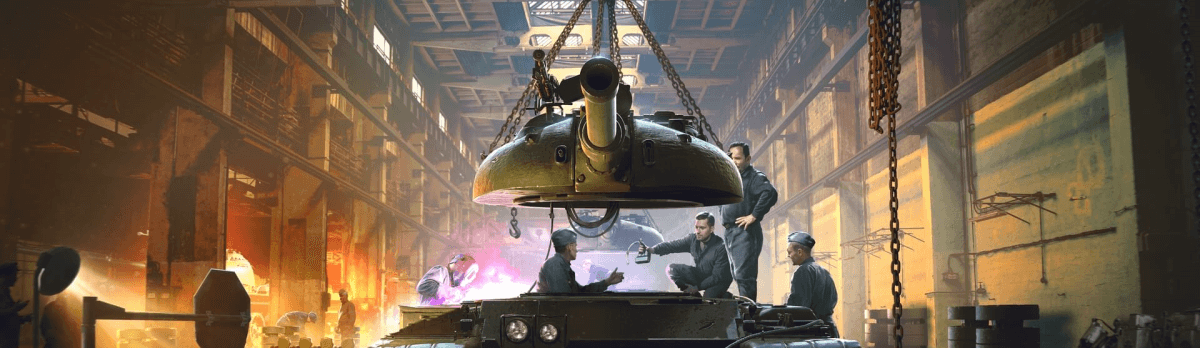
The Common Test offers a sneak peek at the upcoming game version before its official release. We're eager to hear your initial thoughts on the upcoming features, new game modes, vehicles, game changes, and more. This way, we can understand how the community feels about the next update and catch issues ahead of time.
To take part, you'll need the Wargaming.net Game Center (WGC), the latest Common Test game client, and an active World of Tanks account created prior to the cut-off date (see below).
Eligibility
All active World of Tanks accounts created before July 30 at 04:00 UTC+8 can participate in the test.
You can find more details about the WGC in the dedicated Wargaming.net Game Center guide.
Check out our handy public test guide with all the details about Common Tests, Sandbox Tests, and Supertests.
This product is not licensed, endorsed, and/or affiliated with any branch of federal, state, and/or sovereign government, or any military branch or service thereof, throughout the world. All trademarks and trademark rights pertaining to military vehicles are proprietary to the respective rights holders. Reference to a particular make, model, manufacturer, and/or version of any military vehicle is for historical accuracy only, and does not indicate any sponsorship or endorsement of any trademark owner whatsoever. Characteristics of all models are realistically reproduced on the basis of technical elements of military vehicles from the 20th century. All trademarks and trademark rights pertaining to military vehicles are proprietary to the respective rights holders.
© 2009–2026 Wargaming.net All rights reserved.