Commanders!
Don't forget to check out the Twitch Drops Store. You'll find some exciting rewards there! In the latest iteration of Monthly Drops that lasts until November 28 at 14:00 (UTC+8), you'll have the opportunity to team up with your favorite Community Contributors!
More About Special Commanders Here
Earn Twitch Drops Tokens to add Community Contributor commanders to your crew and decorate your vehicles with their unique customizations. The first six weeks of Monthly Drops: Commander Edition will run as normal with weekly and weekend missions, but the final week will offer you the chance to get 45 tokens from regular drops—that's almost as much as in the first six weeks combined!
Check out all the new details, missions, and awesome rewards below, and start earning your tokens!
SHOW ALL STREAMS WITH DROPS ENABLED
Commander Conan's message to you!
How it Works - Monthly Drops: Commander Edition
Weeks 1 - 6 | October 14 - November 21
Available from October 14 at 21:00 (UTC+8) until November 21 at 21:00 (UTC+8)
The first six weeks of Monthly Drops: Commander Edition will bring you regular weekly and weekend missions. Watch Twitch Streams with drops enabled to receive Twitch Drops Tokens and missions for more tokens.
Twitch Drops Tokens available - 55 ![]()
Week 7 | November 21 - November 28
Available from November 21 at 21:00 (UTC+8) until November 28 at 14:00 (UTC+8)
The final, seventh week of Monthly Drops: Commander Edition will have regular Twitch Drops for Twitch Drops Tokens on specific Community Contributor streams. Watch these Twitch Streams for a specified time to receive Twitch Drops Tokens.
Stay tuned to our social media to see which Community Contributors' streams would have regular drops.
Twitch Drops Tokens available - 45 ![]()
Total Twitch Drops Tokens available - 100 ![]()
Twitch Drops Store: Choose Your Rewards
The Twitch Drops Store offers are available until November 28, 14:00 UTC+8.
Spend your Twitch Drops tokens ![]() in the special Store and pick up Content Creator packs, as well as decals, XP missions, and WoT Premium Account days. From your Garage, simply head to the DEPOT and open HOMEFRONT SUPPLIES to enter the TWITCH DROPS STORE.
in the special Store and pick up Content Creator packs, as well as decals, XP missions, and WoT Premium Account days. From your Garage, simply head to the DEPOT and open HOMEFRONT SUPPLIES to enter the TWITCH DROPS STORE.
All commanders come with a unique voiceover, Brothers in Arms as a zero perk, and enough XP to train 2 more skills or perks.
Rewards for Tokens!
Expand| Item | Price in Tokens | Restrictions | |
|---|---|---|---|
|
|
Maharlika Pack:
|
35 |
2 times per account |
|
|
Summer Tiger Pack:
|
35 |
2 times per account |
|
|
Master Tortoise Pack:
|
35 |
2 times per account |
|
|
QuickyBaby Pack:
|
35 |
2 times per account |
|
|
Skill4ltu Pack:
|
35 |
2 times per account |
|
|
Mailand Pack:
|
35 |
2 times per account |
|
|
AwesomeEpicGuys Pack:
|
35 |
2 times per account |
|
|
DezGamez Pack:
|
35 |
2 times per account |
|
|
Dakillzor Pack:
|
35 |
2 times per account |
|
|
Circon Pack:
|
35 |
2 times per account |
|
|
NewMultiShow Pack:
|
35 |
2 times per account |
|
|
Orzanel Pack:
|
35 |
2 times per account |
|
|
3 L4ny_ decals |
5 |
3 times per account |
|
|
3 marty_vole decals |
5 |
3 times per account |
|
|
3 Pamboum decals |
5 |
3 times per account |
|
|
3 Eekeeboo decals |
5 |
3 times per account |
|
|
5 ×5 XP per victory with any vehicle |
6 |
5 times per account |
|
|
1 day of WoT Premium Account |
8 |
5 times per account |
|
|
3 days of WoT Premium Account |
15 |
3 times per account |
How to Get Twitch Drops
Expand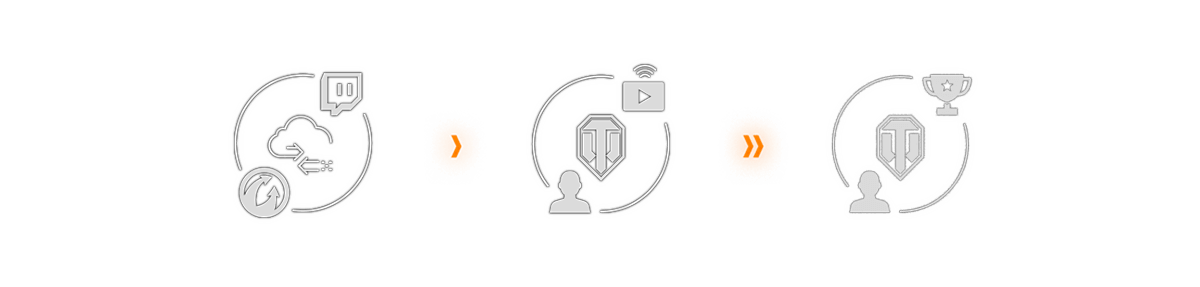
Twitch Drops are in-game rewards credited to those who tune in to special Twitch streams; you can find out more about how to earn them here. To be eligible, you need to link your Wargaming.net and Twitch accounts.
- Go to your Wargaming Account management page
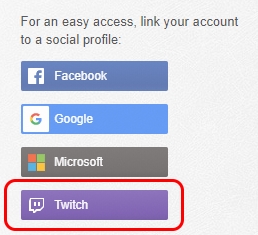
- Click the Twitch Button on the right
- Authorize the connection on the next page
- After successfully connecting the accounts, you will see Twitch as a linked platform in your Wargaming account settings. You'll also see Wargaming.net in your Twitch account settings.
If you don't have a Twitch account yet, you can create one here.
Once you have linked your accounts, all you need to do for a chance to get these rewards is watch designated World of Tanks Twitch streams with "Drops enabled". You can check your personal Twitch inventory to find out which Drops you've unlocked, or to claim your Drop rewards.
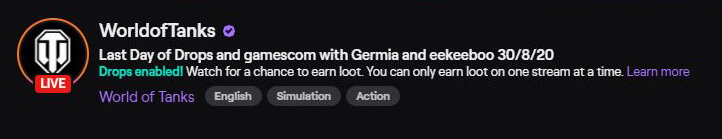





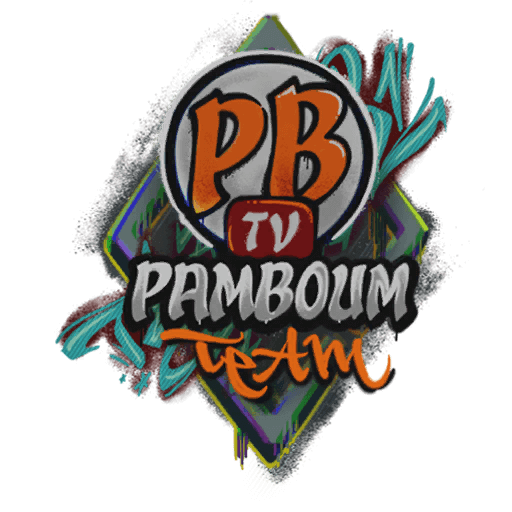


.png)
