New Landing Page Update for Clan Wars Global Map
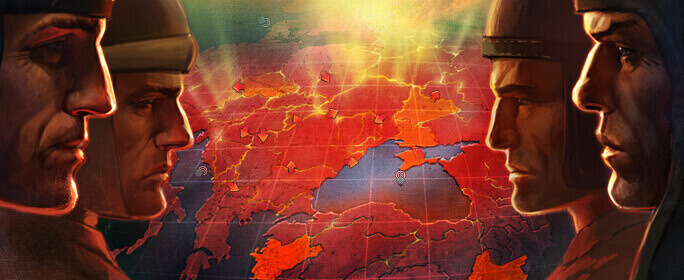
Tank Commanders!
We are glad to present you with an all-new functionality for Clan Wars: a special page that lists all available landing provinces on the Global Map.
This 'Landing Page' was created specially for clans wishing to conduct a landing by allowing them to browse and choose between the various landing provinces present. No longer will you need to spend endless amounts of time scanning the Global Map yourself to decide where to land; the Landing Page will gather the required information for you in one place and display it all in a comprehensive list.
Apart from displaying all known information about the landing provinces on the Global Map, the Landing Page will also allow clans to apply for a landing directly within it, saving you the hassle of navigating to a seperate page to do so.
How to use the Landing Page
Accessing the Page
To access the Landing Page, open the Global Map page and click on the 'Provinces available for landing' button (as shown below):

Once you click on the button, the following window appears. This is the Landing Page.
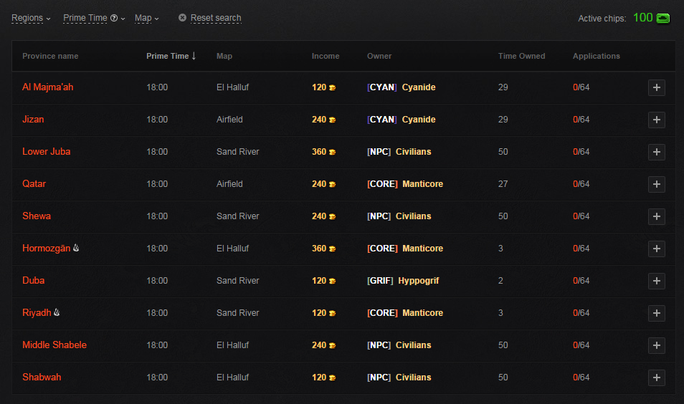
Page Layout
The table shown on the Landing Page will display all relevant info regarding the landing provinces found on the Global Map, such as:
- Province Name
- Province Prime Time
- Province Map Name
- Province Income
- Current owner of Province
- Total timed owned (in days)
- Number of landing applications registered for Province
The list above can be sorted by any of the above perimeters should a player wish to do so. Additional filters are also available for regions, prime times and maps, which are located on the top-left corner of the window.
Revolting provinces will be marked with a special icon near the province name:
![]()
Deploying chips and Applying for landings
Players can find out the amount of chips available to the clan by looking at the number in green on the top-right hand corner. To deploy the chips, click the '+' button that corresponds to the chosen landing province. Players may also make several applications according to the number of chips available.
If a clan changes their mind and does not want to participate in a landing tournament which they have already applied for, the one responsible for the application is able to cancel it by clicking on the cross near the 'amount of chips deployed' section. Alternatively, they could also recall all applications simultaneously by clicking on the 'Cancel all applications' button.
Once all actions are complete on the Landing Page, click on the 'OK' button to return to the Global Map.
Access restrictions
Any clan member can browse the Landing Page, but only the Clan Commander, Deputy Commander and/or the Company Commander can deploy the chips.
We hope you find this new addition a highly useful tool on your path to total domination!
Let's battle!









