Tank Commanders!
Managing Clan Reserves and posting clan messages have now become easier and more convenient with the latest updates to the in-game Clan Dashboard and WoT Assistant mobile app!
WoT Assistant
Clan Reserves are a useful aid to earning credits, Combat & Free EXP, and Crew EXP. Previously, clan officers had to be logged into the client in order to activate Reserves, which was pretty inconvenient when there were a lot of clan members online and no officers in the game.
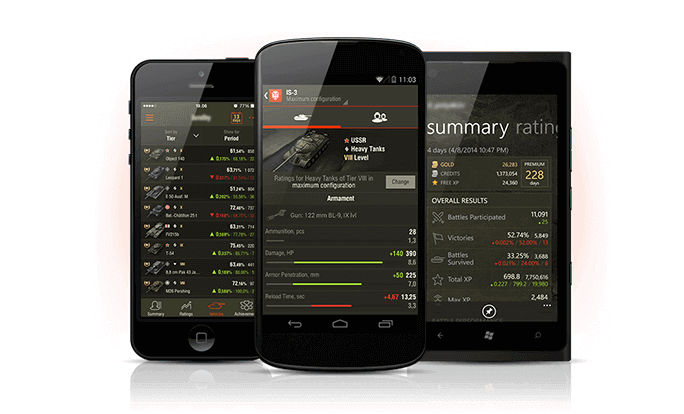
But now, the WoT Assistant mobile app has been updated with a new feature: the ability to activate Clan Reserves at any time, while on the go. It's super convenient!
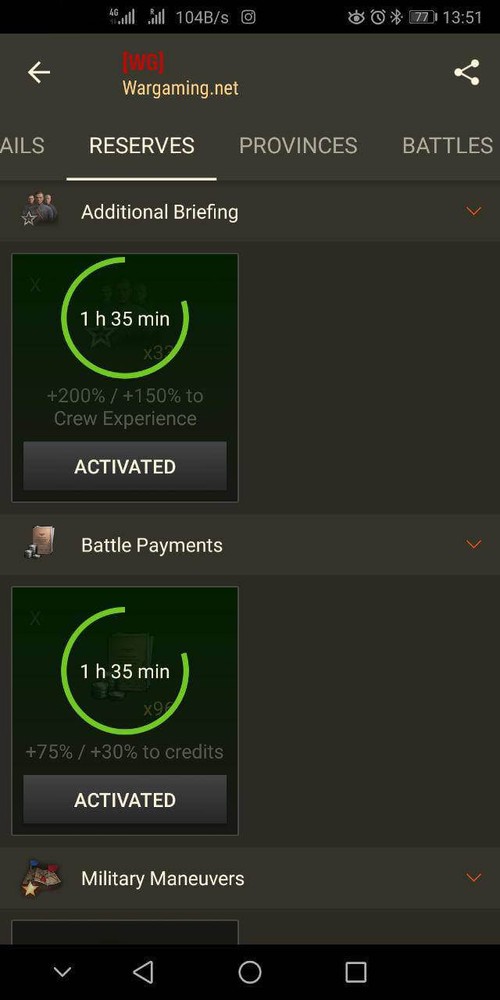
In-Game Clan Dashboard
Once you're back in front of your computer, you can log in to World of Tanks and view the Clan Reserves that are currently active right from the in-game Clan Dashboard. It will also allow you to activate or deactivate Reserves at will.
Clan Reserves
The indicator of enabled Clan Reserves and the option to enable them have been added to the main Clan screen in this update.


Clan Messages
Although clan messages have been transferred to the client, you still have to post them via clan portal. This update makes the process easier: a direct link to message posting has been added.


What's next?
We will continue working on clan features to make them more handy and fun. Stay tuned!
Be sure to take full advantage of these new features and boost your clan members' earnings in battle!