Greetings, Commanders!
Update 1.0.1 will feature the Frontline mode, which will be available some time after the release. From May 7 through June 3, the game will provide the Frontline: Road to Glory event based on this new mode.
There are plenty of new features for players: 30 x 30 battles on a huge 9 km² map in HD quality, lots of new game mechanics, and additional rewards for progress during the game event.
Select the corresponding tab in the battle type drop-down list to enter the Frontline queue.
Schedule
|
Event Start |
May 7, 2018 15:00 UTC+8 |
|
Event End |
Jun 4, 2018 02:00 UTC+8 |
|
Prime Times (Mon-Fri) |
For SG Server: 17:00 - 00:00 UTC+8 For ANZ Server: 15:00 - 22:00 UTC+8 |
|
Prime Times (Sat-Sun) |
For SG Server: 16:00 - 02:00 UTC+8 For ANZ Server: 14:00 - 23:00 UTC+8 |
General Overview

- Battles takes place between two teams, with 30 players on each.
- Only Tier VIII vehicles are allowed in this mode.
- To fight in the Frontline mode, players can use all Tier VIII vehicles available in the Garage, as well as two rental Tier VIII vehicles.
Each team has its own objective:
- The attackers should break through the defense and destroy at least 3 out of 5 pillboxes on the enemy territory.
- The defenders should repel enemy attacks until the battle timer elapses.
The combat takes place on a 9 km² map that can be divided into three horizontal lines:
- First defense line (zones A, B, and C): starting point for the attacking and defending teams.
- Second defense line (zones D, E, and F): the frontline is shifted to this map area once at least one zone at the first defense line is captured.
- The third defense line (not divided into zones) represents the map area, where the final battle takes place. The main objectives are located here—the pillboxes with powerful high-caliber guns. The attackers must destroy them to secure victory.
In the beginning, the teams are evenly distributed on each front: 10 vehicles per front, at the zones of the first defense line.



The map has 5 pillboxes. As soon as attackers capture at least one sector within the 2nd defensive front they can embark on their primary mission and destroy Pillboxes: long-range guns, each with their own HP pool. Pillboxes are protected by armored hoods and virtually impenetrable from head-on. Aim at their rear, where there is significantly thinner armor. The attacking team win as soon as they destroy 3 pillboxes.
-

Active
-

Destroyed
-

Active
-

Destroyed



The map has 5 pillboxes. As soon as attackers capture at least one sector within the 2nd defensive front they can embark on their primary mission and destroy Pillboxes: long-range guns, each with their own HP pool. Pillboxes are protected by armored hoods and virtually impenetrable from head-on. Aim at their rear, where there is significantly thinner armor. The attacking team win as soon as they destroy 3 pillboxes.
-

Active
-

Destroyed
-

Active
-

Destroyed



The map has 5 pillboxes. As soon as attackers capture at least one sector within the 2nd defensive front they can embark on their primary mission and destroy Pillboxes: long-range guns, each with their own HP pool. Pillboxes are protected by armored hoods and virtually impenetrable from head-on. Aim at their rear, where there is significantly thinner armor. The attacking team win as soon as they destroy 3 pillboxes.
-

Active
-

Destroyed
-

Active
-

Destroyed



The map has 5 pillboxes. As soon as attackers capture at least one sector within the 2nd defensive front they can embark on their primary mission and destroy Pillboxes: long-range guns, each with their own HP pool. Pillboxes are protected by armored hoods and virtually impenetrable from head-on. Aim at their rear, where there is significantly thinner armor. The attacking team win as soon as they destroy 3 pillboxes.
-

Active
-

Destroyed
-

Active
-

Destroyed



The map has 5 pillboxes. As soon as attackers capture at least one sector within the 2nd defensive front they can embark on their primary mission and destroy Pillboxes: long-range guns, each with their own HP pool. Pillboxes are protected by armored hoods and virtually impenetrable from head-on. Aim at their rear, where there is significantly thinner armor. The attacking team win as soon as they destroy 3 pillboxes.
-

Active
-

Destroyed
-

Active
-

Destroyed

There are special spots scattered across the active combat area where you can restore HP, repair modules, replenish ammo and consumables.
Repair and Resupply Zones have a cooldown time. Once you have repaired your vehicle to 100%, you must wait 120 seconds before you can use it again. If you are hit while in a Repair or Resupply zone, you must wait an additional 5 minutes to stock up on rounds and finish repairing the vehicle.



An area on the map where the attacking team can gain control over a particular front. Standard base capture mechanics apply: once the attacking vehicles enter the circle, the front begins being captured. When the attackers capture a base, they take control of the entire zone, and the next zone (vertically) becomes available for capture.
-

Captured zone
-

Uncaptured zone



Once a vehicle is destroyed, it can respawn in a special area of the map—the Vehicle Respawn Zone. For the defending team, respawn zones are available on fronts controlled by the team. The attacking team can respawn on controlled fronts, as well as in the deployment zone, which is located in the southern part of the map.
-

Selected
-

Not selected

There are special spots scattered across the active combat area where you can restore HP, repair modules, replenish ammo and consumables.
Repair and Resupply Zones have a cooldown time. Once you have repaired your vehicle to 100%, you must wait 120 seconds before you can use it again. If you are hit while in a Repair or Resupply zone, you must wait an additional 5 minutes to stock up on rounds and finish repairing the vehicle.



An area on the map where the attacking team can gain control over a particular front. Standard base capture mechanics apply: once the attacking vehicles enter the circle, the front begins being captured. When the attackers capture a base, they take control of the entire zone, and the next zone (vertically) becomes available for capture.
-

Captured zone
-

Uncaptured zone



Once a vehicle is destroyed, it can respawn in a special area of the map—the Vehicle Respawn Zone. For the defending team, respawn zones are available on fronts controlled by the team. The attacking team can respawn on controlled fronts, as well as in the deployment zone, which is located in the southern part of the map.
-

Selected
-

Not selected

There are special spots scattered across the active combat area where you can restore HP, repair modules, replenish ammo and consumables.
Repair and Resupply Zones have a cooldown time. Once you have repaired your vehicle to 100%, you must wait 120 seconds before you can use it again. If you are hit while in a Repair or Resupply zone, you must wait an additional 5 minutes to stock up on rounds and finish repairing the vehicle.



An area on the map where the attacking team can gain control over a particular front. Standard base capture mechanics apply: once the attacking vehicles enter the circle, the front begins being captured. When the attackers capture a base, they take control of the entire zone, and the next zone (vertically) becomes available for capture.
-

Captured zone
-

Uncaptured zone



Once a vehicle is destroyed, it can respawn in a special area of the map—the Vehicle Respawn Zone. For the defending team, respawn zones are available on fronts controlled by the team. The attacking team can respawn on controlled fronts, as well as in the deployment zone, which is located in the southern part of the map.
-

Selected
-

Not selected

There are special spots scattered across the active combat area where you can restore HP, repair modules, replenish ammo and consumables.
Repair and Resupply Zones have a cooldown time. Once you have repaired your vehicle to 100%, you must wait 120 seconds before you can use it again. If you are hit while in a Repair or Resupply zone, you must wait an additional 5 minutes to stock up on rounds and finish repairing the vehicle.

There are special spots scattered across the active combat area where you can restore HP, repair modules, replenish ammo and consumables.
Repair and Resupply Zones have a cooldown time. Once you have repaired your vehicle to 100%, you must wait 120 seconds before you can use it again. If you are hit while in a Repair or Resupply zone, you must wait an additional 5 minutes to stock up on rounds and finish repairing the vehicle.



Once a vehicle is destroyed, it can respawn in a special area of the map—the Vehicle Respawn Zone. For the defending team, respawn zones are available on fronts controlled by the team. The attacking team can respawn on controlled fronts, as well as in the deployment zone, which is located in the southern part of the map.
-

Selected
-

Not selected



An area on the map where the attacking team can gain control over a particular front. Standard base capture mechanics apply: once the attacking vehicles enter the circle, the front begins being captured. When the attackers capture a base, they take control of the entire zone, and the next zone (vertically) becomes available for capture.
-

Captured zone
-

Uncaptured zone

There are special spots scattered across the active combat area where you can restore HP, repair modules, replenish ammo and consumables.
Repair and Resupply Zones have a cooldown time. Once you have repaired your vehicle to 100%, you must wait 120 seconds before you can use it again. If you are hit while in a Repair or Resupply zone, you must wait an additional 5 minutes to stock up on rounds and finish repairing the vehicle.

There are special spots scattered across the active combat area where you can restore HP, repair modules, replenish ammo and consumables.
Repair and Resupply Zones have a cooldown time. Once you have repaired your vehicle to 100%, you must wait 120 seconds before you can use it again. If you are hit while in a Repair or Resupply zone, you must wait an additional 5 minutes to stock up on rounds and finish repairing the vehicle.



Once a vehicle is destroyed, it can respawn in a special area of the map—the Vehicle Respawn Zone. For the defending team, respawn zones are available on fronts controlled by the team. The attacking team can respawn on controlled fronts, as well as in the deployment zone, which is located in the southern part of the map.
-

Selected
-

Not selected



An area on the map where the attacking team can gain control over a particular front. Standard base capture mechanics apply: once the attacking vehicles enter the circle, the front begins being captured. When the attackers capture a base, they take control of the entire zone, and the next zone (vertically) becomes available for capture.
-

Captured zone
-

Uncaptured zone

There are special spots scattered across the active combat area where you can restore HP, repair modules, replenish ammo and consumables.
Repair and Resupply Zones have a cooldown time. Once you have repaired your vehicle to 100%, you must wait 120 seconds before you can use it again. If you are hit while in a Repair or Resupply zone, you must wait an additional 5 minutes to stock up on rounds and finish repairing the vehicle.

There are special spots scattered across the active combat area where you can restore HP, repair modules, replenish ammo and consumables.
Repair and Resupply Zones have a cooldown time. Once you have repaired your vehicle to 100%, you must wait 120 seconds before you can use it again. If you are hit while in a Repair or Resupply zone, you must wait an additional 5 minutes to stock up on rounds and finish repairing the vehicle.



Once a vehicle is destroyed, it can respawn in a special area of the map—the Vehicle Respawn Zone. For the defending team, respawn zones are available on fronts controlled by the team. The attacking team can respawn on controlled fronts, as well as in the deployment zone, which is located in the southern part of the map.
-

Selected
-

Not selected



An area on the map where the attacking team can gain control over a particular front. Standard base capture mechanics apply: once the attacking vehicles enter the circle, the front begins being captured. When the attackers capture a base, they take control of the entire zone, and the next zone (vertically) becomes available for capture.
-

Captured zone
-

Uncaptured zone

- Unselected Vehicle
Respawn Zone - Selected Vehicle
Respawn Zone - Uncaptured zone
- Captured zone
- Active
- Destroyed
- Active Repair and Resupply Zone
Each of the zones in the first and second lines has a base. When the attackers capture a base, they take control of the entire zone, and the next zone (vertically) becomes available for capture.
E.g. after capturing a base in zone A, the attacking team is able to capture zone D.
If at least one zone of the second line is captured, the third line becomes available and the attackers can attempt to destroy the main objectives (pillboxes).
If the attacking team starts capturing a base, it is performed according to the standard rules, however with minor additions:
- Base capture points will be reset only after destroying an enemy vehicle that is capturing the base.
- Causing damage to a vehicle or damaging a vehicle's modules blocks base capture of this enemy vehicle for a particular time;
- The more bases on the first defense line that are captured, fewer points will be required for capturing bases on the second defense line. If the attackers capture one base on the first line, they will have to earn 450 points to capture a base on the second line; two captured bases on the first line reduce the number of required capture points of the second line to 250; all captured bases on the first line reduce the number of required capture points of the second line to 150.
- Captured zones cannot be retrieved.
In case of losing a zone, the defenders need to leave it within 1 minute, after which an air strike is called in at this zone causing significant damage to all defending vehicles there.
Respectively, if attacking vehicles get to a zone at the second defense line, while the previous zone has not yet been captured, the vehicles will receive significant damage from an air strike.
Once attackers capture at least one zone at the second line, they can destroy the main objectives.
The main objectives are five large pillboxes with coaxial high-caliber guns:
- Each objective has 3,500 hit points
- Front armor / turret: Cannot be penetrated
- Side armor: 165 mm
- Rear armor: 90 mm
- Vulnerable spots: 70 mm (hatches) and 25 mm (vent holes)
The basic battle duration in the Frontline mode is 12 minutes. This time can be extended through effective actions of the attacking team.
- Each of the captured zones (A, B, C) adds 2 minutes to the battle timer.
- Each of the captured zones (D, E, F) adds 2 minutes to the battle timer. Four minutes will be added for capturing the last zone.
Overtime:
- If the battle time elapses and at least one player of the attacking team remains in the base circle, overtime triggers.
- The maximum overtime duration is 90 seconds.
Overtime ends if none of the attackers is capturing a base.
Description of Other Game Mechanics
Respawns, Resupply Points, as well as Combat Reserves (that can help win even in a desperate situation) will be available in the Frontline mode.
Respawn Mechanics
- At the beginning of each battle, each player has one respawn.
- Every 5 minutes one more respawn will be added.
- The maximum number of accumulated respawns should not exceed 2.
- The total number of respawns is not limited.
Players will not be able to respawn in zones where 12 other allies are already fighting.
When the player's vehicle is destroyed and there are respawns available, the player will be transferred to the respawn screen, where they can select an appropriate vehicle and a point for spawning within zones controlled by the player's team.
We introduced another feature because of the large map size: it allows changing a lane in battle. For example, this feature can be useful when you have destroyed the enemy on a flank and captured the last zone, and now you need to go to another flank quickly to support your allies. When pressing J, the vehicle selection panel will be displayed. This allows you to choose another vehicle and respawn in another flank. In this case, the first vehicle will be self-destroyed, but sometimes such actions may lead to a victory.
Combat Reserves
There will be six Combat Reserves available in the Frontline mode that can be used in battle.
Each vehicle type has a certain number of slots for Combat Reserves: one slot for medium/heavy tanks, two slots for tank destroyers, and three slots for light tanks and SPGs. Such distribution will help each vehicle type influence the current battle situation: for example, in addition to scouting, light tanks will coordinate their actions with the team by using a large number of Combat Reserves.
Combat Reserves should be selected in the Garage before entering a battle.
The Combat Reserve slots are displayed to the left of the standard consumables.

Each Combat Reserve has 5 levels. They can be upgraded using the Supply Points received for earning tiers that will be described below.
Upgrade the Combat Reserves, they may really help in battles.
How Combat Reserves work (effectiveness values are specified for the maximum level (5)):
|
|
|
|
|
|
Resupply Point
In addition to a base, every zone has a Resupply Point.
Resupply Points replenish shells and restore vehicle durability, damaged vehicle modules, and injured crew members.
If a player's vehicle receives damage during repair, the process is paused for 300 seconds.
Once a vehicle is fully repaired, the Resupply Point becomes unavailable for 2 minutes.
At the end of the battle, players will be charged the full cost of the restored durability, but no more than 100% of the vehicle’s durability.
Example:
- a player repairs a vehicle three times, 20% of full vehicle durability each: they will pay for 60% of repair
- a player repairs a vehicle three times, 40% of full vehicle durability each: they will pay for 100% of repair, instead of 120%.
- Thus, repair over the vehicle's full durability is free of charge.
The total cost of replenished shells will be charged.
In this case, if the number of spent shells exceeds the ammo rack capacity, the cost will be deducted from the credits earned in battle.
Consumables work similarly to Random Battles: they will be deducted if used at least once, irrespective of the total number of uses.
Rental Vehicles
To make the event and its rewards available to as many players as possible, we are introducing two special vehicles that will allow all players to participate in the mode, regardless of whether they have a Tier VIII vehicle or not. The special vehicles are the T-44, Tier VIII U.S.S.R. medium tank and the T32, Tier VIII U.S.A. heavy tank.
If a player already has these vehicles in their Garage, the special vehicles will still be added to their account. Thus, a player may have two instances of the T32 tank in the Garage.
These rental vehicles will be available only for the Frontline mode. The vehicles will be removed from the accounts when the event is over.
A crew trained to 100% will be added to the vehicles. The crew will not feature any additional perks or skills. However, you can transfer other crew members to the rental vehicles without retraining.
When the event is over, the vehicles will be removed from players' accounts. All property (shells, consumables, and equipment) will be transferred to the Depot. Experience earned on the rental vehicles will be transferred to the T1 and MS-1 tanks. The crew will be transferred to the Barracks.
Economy
Five simple yet important aspects: the way of earning experience/credits and the way of calculating the cost of repair and shells.
- Players pay once per destroyed vehicle, irrespective of how many times it was destroyed during a battle. The repair cost will be deducted only once.
- Players will only pay for consumables and shells that they have used in battle. The main cost is charged only for replenishing shells and consumables when a vehicle is destroyed.
- Credits are earned according to similar formulas, by analogy with Random Battles. There is a minor difference: considering the long battle duration and the possibility of using a considerable number of vehicles, we introduced adjusting coefficients to prevent players from going into the red. The mode is interesting and we want players to focus only on the gameplay.
- Experience is earned by analogy with Random Battles, plus additional coefficients for the achieved ranks. Experience is distributed among all vehicles that participate in a battle depending on the performance on each vehicle.
- Personal Reserves, Battle Payments reserve, Premium vehicles: all these bonuses are applicable in the Frontline mode.
Note! We are willing to encourage only fair players who fight to the end irrespective of the current situation in battle. For this reason, the profitability adjustment coefficient will work only for those who stay in battle to the very end. If you leave a battle before it is over: profitability adjustment will be canceled and the cost of all repairs will be charged in full. Players who leave a battle will be given the chance to return to the battle within 5 minutes of quitting. In this case, the profitability reset will not apply.
Disabled Friendly Fire
Friendly fire will be disabled in the Frontline mode. There are several reasons for this. First, we want to evaluate the effect of such changes upon the gameplay. We need to understand the changes in players' behavior and statistics. Of high importance is your feedback regarding such changes: whether such changes are worth introducing to the entire game.
Awards for Effectiveness in Battle
Players can receive particular awards for effectiveness in battle:
|
Occupying Force |
Iron Shield |
General of the Army |
Supreme Gu |
Small Army |
|
|
|
|
|
|
|
As an attacker, earn a total of 100 base capture points or destroy an enemy main objective. |
As a defender, cause 1,800 damage to vehicles in zone bases or within 150 m of the main objectives. |
Be the top player with the highest XP at the end of the battle and also receive General rank. |
Awarded to players who caused and assisted the highest amount of damage during a battle (at least 10,000). |
Awarded to a platoon that destroyed at least 20 enemy vehicles in one battle. Each platoon participant receives this title. |
Earning Ranks in Battle and Progression in the Frontline: Road to Glory Game Event

Earning ranks in battle
The Frontline mode provides a unique rank progression: players can get promoted up to the General rank right in a battle!
The battles now have a rank system. All in all, it provides five ranks. The amount of earned experience in the battle results in a particular earned rank: from Private to General.
In each battle, when demonstrating particular combat effectiveness and earning experience, players will earn new ranks. The ranking system counts the total amount of experience earned on all vehicles of a particular player in a battle.
The ranking system does not only indicate the effectiveness of a player in a particular battle, but also provides some bonuses: a received rank provides a particular multiplier to combat experience—the higher the rank, the more experience will be earned in a battle. In addition, each received rank at the end of a battle will provide prestige points, required for level progression in the Frontline: Road to Glory event.
Detailed information about prestige points is provided below.
Prestige Points and 30 Tiers of Frontline

Each time a particular rank is received (from Private to General) at the end of a battle, a player receives a particular number of prestige points, that allows for progression in the Frontline event.
All in all, there are 30 tiers. Reaching each level rewards a player with combat reserves, credits, days of Premium account and other items.
The higher the level, the better the rewards.
|
Rank: |
Private
|
Sergeant
|
Lieutenant
|
Captain
|
Major
|
General
|
|
Tier Progress: |
- |
+150 |
+350 |
+550 |
+775 |
+1,000 |
|
EXP Bonus: |
- |
+10% |
+25% |
+50% |
+100% |
+200% |
Prestige Mechanics
When reaching tier 30 in the Frontline mode, you can launch an additional challenge: use the Prestige option to reset the tier progress and try to reach the highest level again.
The prestige option resets your tier progression in the game event and resets the levels of your combat reserves. Thus, a player can start from scratch, reach all tiers and receive all rewards again.
Apart from the standard awards, each prestige provides a player with an additional reward of 100 Bonds, a unique badge, and a style set.
You can use the prestige option three times; after the third reset, you will still have a chance to reach tier 30 and collect the rewards. As a result, you can collect all rewards four times.
After achieving tier 30 for the fourth time, players will be additionally rewarded with 1,000 Bonds.
Rewards for reaching tiers:
|
Meta lvl |
Reward |
Quantity |
|
2-5 |
Credits |
10 000 |
|
Small Fire Extinguisher |
1 |
|
|
Small Med Kit |
1 |
|
|
Small Repair Kit |
1 |
|
|
6-10 |
Credits |
15 000 |
|
Small Fire Extinguisher |
2 |
|
|
Small Med Kit |
2 |
|
|
Small Repair Kit |
2 |
|
|
11-15 |
Credits |
20 000 |
|
Automatic Fire Extinguisher |
1 |
|
|
Large First Aid Kit |
1 |
|
|
Large Repair Kit |
1 |
|
|
16-20 |
Credits |
25 000 |
|
Automatic Fire Extinguisher |
2 |
|
|
Large First Aid Kit |
2 |
|
|
Large Repair Kit |
2 |
|
|
21-25 |
Credits |
30 000 |
|
Personal Reserve +200% Free Exp for 2 hours |
1 |
|
|
Personal Reserve +100% Crew Exp for 2 hours |
1 |
|
|
Personal Reserve +50% Exp for 2 hours |
1 |
|
|
26 - 29 |
Credits |
35 000 |
|
Personal Reserve +50% Exp for 2 hours |
1 |
|
|
Personal Reserve +50% Credits for 2 hours |
1 |
|
|
Personal Reserve +200% Crew Exp for 2 hours |
1 |
|
|
30 |
Credits |
200 000 |
|
Garage slot |
1 |
|
|
1 day of Premium Account time |
1 |
|
|
Frontline Medal |
1 |
Reward for using the Prestige option:
|
Prestige |
Reward |
|
1 |
|
|
|
|
|
|
|
|
2 |
|
|
|
|
|
|
|
|
3 |
|
|
|
|
|
|
|
|
Reaching level 30 for the fourth time |
|
Supply Points and Combat Reserve Upgrades
In addition to the rewards for each achieved tier, players will receive special Supply Points required for upgrading Combat Reserves.
Unlike the automatic tier progression, players will need to unlock and upgrade Combat Reserves themselves.
Performance in the mode
Frontline battles are more demanding to performance since the map size is 9 km2, the number of vehicles and structures on the map is bigger, and Combat Reserves are used. Thus, FPS drops and texture-related issues can be expected in some cases. In extreme situations, the map cannot be loaded and a client crash may occur. If such issues occur, we recommend decreasing the graphics settings in the mode.
Also, the battle mode selector will display notifications that evaluate performance in the mode depending on the PC configuration.
Good luck in battle on the road to glory!





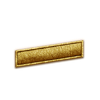
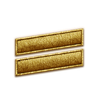





 100 Bonds
100 Bonds  Ribbon 1 step
Ribbon 1 step Ribbon 2 step
Ribbon 2 step Ribbon 3 step
Ribbon 3 step